My five favorite apps for organization that I use daily!
Throughout the years I’ve teetered between digital and paper organizational solutions. Although there’s something so amazingly gratifying about crossing off an accomplished task, I tend to be more of a digital gal. At the same time, I try to limit the number of organizing solutions I have on my phone. I find that when there’s too many solutions, none of them actually solve the problem. So here’s my slimmed down favorite apps that help me stay organized:
Favorite Apps for Organization
Google Calendar
Everything is in my Google calendar. EVERYTHING. Changing from paper calendar to digital may take some getting used to, but I’ve found the benefits to be huge. One of my favorite features is the ability to send calendar invites to friends and family. That way everyone is in sync. One unique way Joe & I utilize Google calendars is to claim dibs on our car. We live in the city and have one car, so it’s helpful to be able to send him invites for my events when I need to use the car. Google calendars also come in handy for reminders. Joe & I have a reoccurring calendar invite to remind ourselves to take out the trash each Thursday. We’ve lived in our same house for 3 years and if it weren’t for that calendar invite reminder we’d be overflowing in trash.
ToDoist
I’ve tried lots of to do list apps … lots. For the last two years I’ve been using Todoist. I like the clean sleek look and ability to customize according to how I categorize my tasks. I can set reoccurring tasks, for example, creating a gorcery list every Friday before I grocery shop every Saturday. There’s capability to see just the tasks I need to accomplish today or look ahead to see what I need to do for the next week. Filters allow me to see just the tasks I need to accomplish on my computer or who I need to call. I can even put special labels on tasks to be accomplished before vacations.
AnyList 
I use AnyList specifically for grocery shopping and meal planning. I can import receipts I find online and the app magically adds the ingredients to the grocery list. It’s pretty amazing. There are other apps that have this same functionality, but the selling point for me was that I can share my grocery list with Joe. Throughout the week we both add things to the list that we’re running low on before I go shopping on Saturday. There’s a free version of this app as well, but I pay an annual fee of $12 ($1 a month for extra features). For me it’s a small price to pay for needed convenience.
Dropbox
I wasn’t always hooked on Dropbox. It seemed so basic without a lot of bells and whistles. I tried some of the newer storage apps but found that the simplicity of Dropbox was actually what I needed. Dropbox looks and feels a lot like ‘My Folders’ on my laptop: super straight forward. I use Dropbox for a couple different projects. Photo storage for Declan and Reagan: I like to save every photo we take and try to spare all my Facebook friends from being inundated with a zillion photos of my kid and dog. But the lucky chosen few relatives get unlimited access to every photo I take compliments of Dropbox. I can share individual folders with whoever I want. I also recently digitized my Christmas cards utilizing Dropbox. Joe and I also share a folder where we store important house, car and tax documents. My rule of thumb is to upload any documents that we may need and couldn’t easily get from somewhere else (for these types of documents I typically use Dropbox from my computer).
iScanner
I was just about to purchase a big clunky scanner when a friend introduced me to iScanner. This app scans papers and saves them as PDFs. I can automatically email the PDFs to myself or anyone. A surprising fun feature is the ability to attach PDFs to each other. I use this weekly to keep track of my blogging expenses, but also for important medical, home and tax documents. Once I scan the docs, I can easily upload to my Dropbox account.
And that’s it. Yes, I have other apps on my phone (Facebook, Amazon, Instagram, Pinterest, the list goes on), but these are my favorite apps. The ones that constantly keep me sane during my crazy days. What are your favorite apps? Leave us a note in the comments!

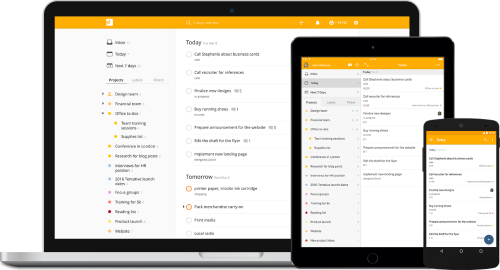
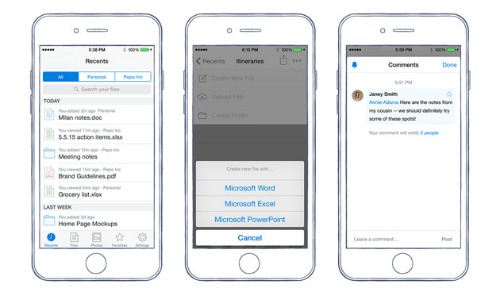
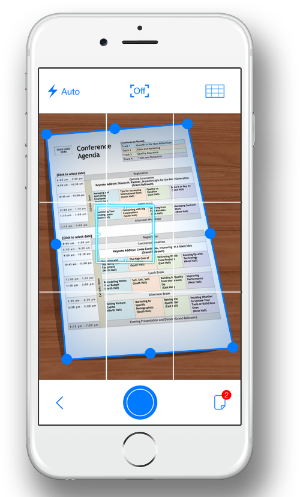








OMG thank you so much. The iScanner App will save my life! It’s perfect for taking photos of my exams and other graded things and to print it than.
(Sorry for my englisch, I’m a pupil from Germany 🙂 )
I use Calendars 5 for my calendar. It syncs beautifully with Google and it is so easy to add or edit any entry. Inbox is my fav for emails. It bundles the categories for me. Very efficient. And Waze for navigation. I was sold on google maps until using Waze. It has saved us a ton of time.