
My girlfriends in college and I thought we’d always live in the same city. After college (Miami University in Ohio) most of us moved to Chicago and saw each other daily. Sure enough, spouses, kids, and jobs started to change things. Some moved out to the suburbs and others, like me, moved across the country.
Don’t worry, this isn’t a sad story. We still all get together regularly (weddings and baby showers will keep trips lined up for years to come 🙂 ). But there’s also a lot more phone calls. I think of my group of friends as smart, savvy, intelligent and any other adjectives that describes brilliant. Yet, every time the group tries to get on Google Hangouts, at least one of us has problems connecting. We spend half the call like this: “can you see me”, “I can’t see you, but I can hear you”, “is your sound on”. So … taking matters in to my own hands, I put together this guide for my friends so that there was no more Google Hangout chaos.
What is Google Hangout?
It’s Google’s free video-conferencing tool that allows up to 10 participants to join at a time.
Who can use Google Hangout?
In order to use this free feature all you need is a Google Plus account. If you already have a Gmail account, then you automatically have a Google Plus account! So just make sure everyone who will be participating on the hangout has Gmail.
Ensure that your laptop/desktop has both a webcam and a speaker (or headphones that you can speak in to). These are essential. If it doesn’t, opt for an ipad or smart phone. You can download the Google Hangouts app for free.
Now let’s get started.
The following is a story of two Lindsay’s connecting via Google Hangout. Lindsay Crazy is calling Lindsay Organized.
Lindsay Crazy initiates the call by logging in to her Gmail so she can get to Google+:
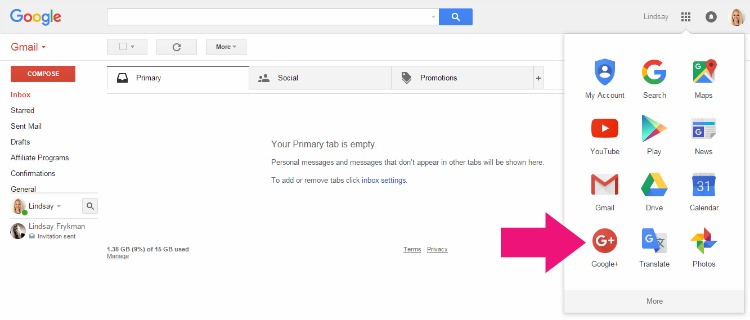
Then she selects the ‘Hangouts’ icon, which has two locations to choose from: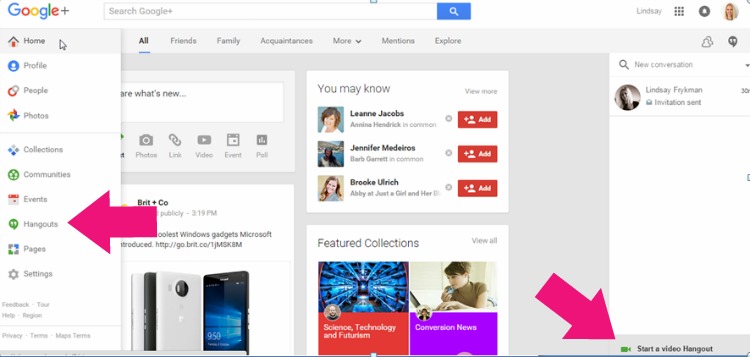
She’s then directed to a new page (and ensures that her pop up blockers are down). She select ‘Video Call’.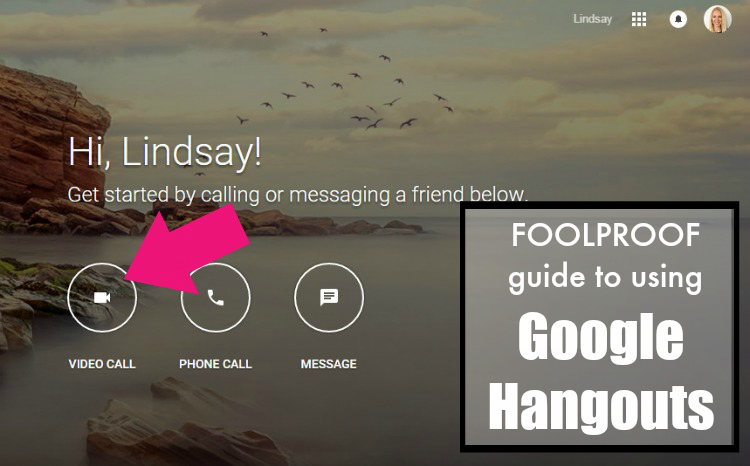
Now she invites her friend, Lindsay Organized, by typing in her email address. (She could have typed in just Lindsay Organized if she had added Lindsay Organized as one of her Gmail contacts.) If she wanted to, she could have invited more friends to the call in this same section. She then selects ‘Invite’. Now Lindsay Crazy just has to sit back and wait for Lindsay Organized to answer. This is Lindsay Crazy waiting patiently :).
Now Lindsay Crazy just has to sit back and wait for Lindsay Organized to answer. This is Lindsay Crazy waiting patiently :).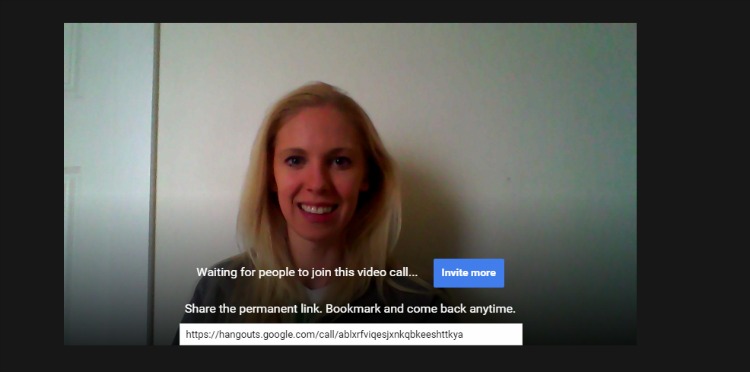 Lindsay Organized now needs to answer. She’ll do this by logging in to her Google+ account and selecting the gray ‘Hangout’ button.
Lindsay Organized now needs to answer. She’ll do this by logging in to her Google+ account and selecting the gray ‘Hangout’ button.  Now she’s able to see that Lindsay crazy is calling her. (Yep, none of the Lindsays think this is very intuitive either.) She clicks on the Hangout icon.
Now she’s able to see that Lindsay crazy is calling her. (Yep, none of the Lindsays think this is very intuitive either.) She clicks on the Hangout icon.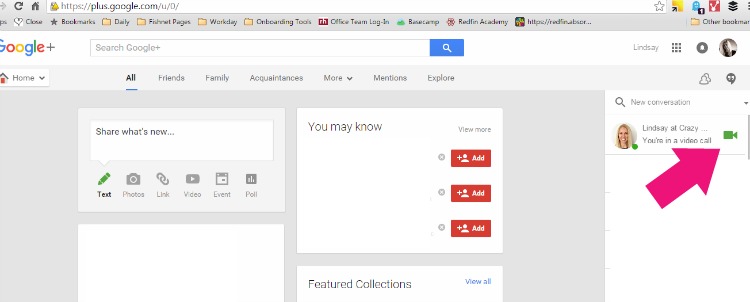 OR …. she could have gone back in to her Gmail. If the person calling her was previously programmed in to her Gmail contacts, then the screen below will appear. She could then just click on the Hangouts icon from her email view.
OR …. she could have gone back in to her Gmail. If the person calling her was previously programmed in to her Gmail contacts, then the screen below will appear. She could then just click on the Hangouts icon from her email view. 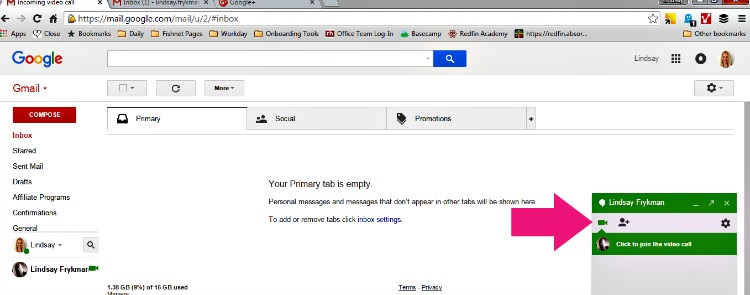 TADA!
TADA!
Lindsay Crazy & Lindsay Organized are connected! (This is Lindsay Organized’s screen view) You’ll always see your friend in the big screen and a tiny version of what you look like in the small screen on the bottom right. Notice there’s a dark gray icon bar on the top. This has options such as muting, removing the video, inviting more people and hanging up the call. 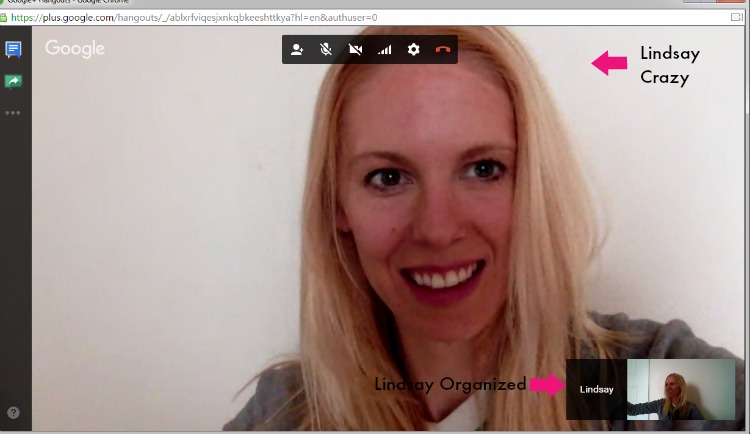
Now that you know HOW to use Google Hangouts, here’s some great uses:
- Chat with your girlfriends accross the country
- Let grandparents see their grandkids in action!
- For phone calls where you want to SHOW the other person something
- Work conference calls
May you all be able to have fun conversations with your girlfriends, wherever you’re located!



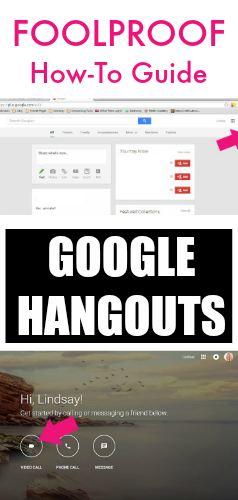




Great tips. love the story of the two lindsays! so creative!
Thanks for this! I’m going to start doing Google Hangouts to chat with my family instead of calling!
Thanks for sharing this tutorial! I’ve been wanting to try google hangouts, so I’ll be coming back to these instructions when I do! xo
Thanks Jenny! Safe travels where ever you’re off to next!!
I hear ya on having your friends all across the country! I guess that means we’re all growing up! Thanks for this post! Sending to my girlfriends so we can start doing google hangouts!
Oh good! It makes phone calls with your friends SO much more fun 🙂
Whoa! I love this tutorial, but I’m also kind of freaked out by how similar our stories are! I also went to Miami, lived in Chicago forever, and recently moved to WA. And I blog about organizing. I live near Olympia, though. But still…how weird!!
OMG Katie, what a small world???!?! I think this means we were MEANT to be blogging friends!! And I love your blog http://organizingmoms.com/ we’ll have to chat more!!
How cool! Thanks for sharing at Merry Monday, hope to see you again next week!
Thanks! ‘see you’ next week!
OMG This is both hilarious and amazing at the same time! I just shared with all my college girlfriends!
Thank you for this tutorial. I have a daughter going to college and wanted to keep in touch. I didn’t even know this is what Hangout was used for. I am glad I came across your site. Thank you so much.